Enhancing the Collection Header
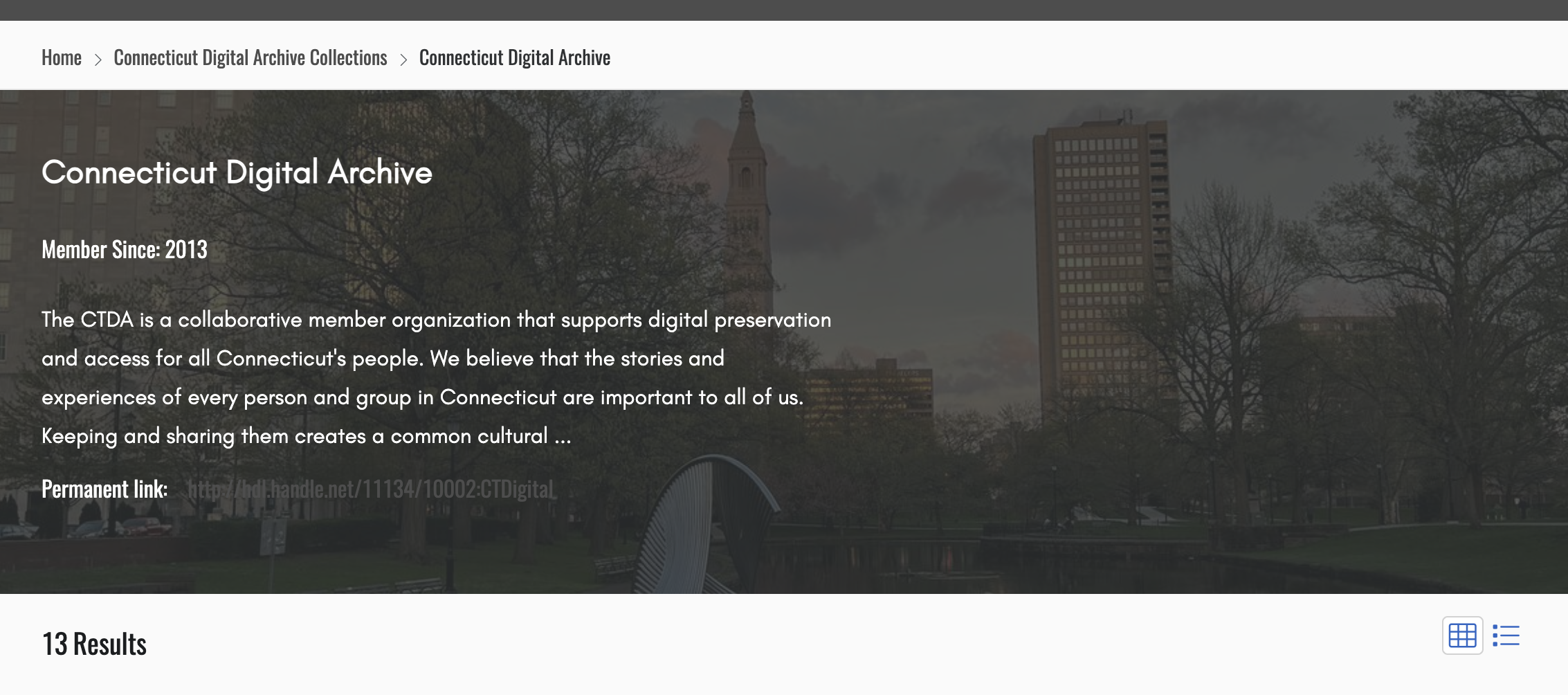
An example of a collection header
Collection records are an opportunity to give your users a general overview of a group of repository items that share some common elements like origin, organization, content type, or subject for example. The header of the collection record not only lists displays selected metadata and what is called a representative image of the collection.
Collection Metadata
Four metadata fields display in the header area. Making sure that these fields, especially the Collection Description, are well filled in is a great way to get people interested in the collection and eager to learn more
- Collection Title
- Collection Dates
- Collection Description
- Collection Handle (handle is system supplied)
Representative Image
A representative image is the image that is displayed as the background of the collection-level record header. A representative image can give a quick visual representation of the content of the collection. Representative images are not automatically generated, you have to create them individually for each collection.
Creating a Representative Image
Although it is technically possible to choose a representative image from existing repository items, it is NOT recommended. It IS recommended to upload a new media image not from the repository. This image will NOT become part of the repository.
- In the metadata edit form, click "Representative Image,"
- On the Select Entities window, choose "Upload a new media image"
- Click the Choose file"
- Once you choose the file and it uploads, you must also click the "Select Files" button.
- Once you see the image show up on the metadata form, you must finally SAVE the metadata form.

